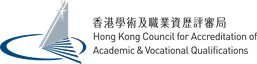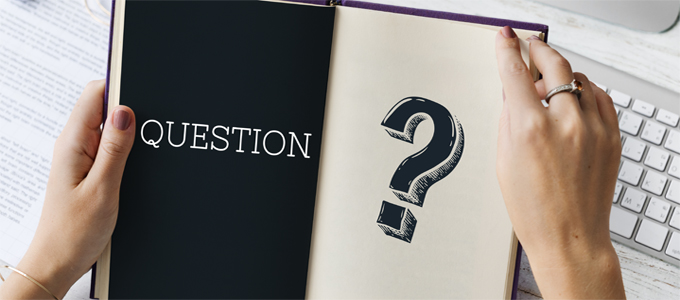
FAQ
FAQ - After Submission
Q1.
How do I download previously uploaded and submitted documents?
Ans
Under ‘My Application’, click ‘Upload Additional Document’, all your previously uploaded documents are at the bottom of the screen. You can download the document by clicking the round button next to the File Name under ‘File Name’ column.
Q2.
How do I get a payment receipt?
Ans
If you have paid online using credit card, you can download the receipt under “My Online Payment” page. If you paid using telegraphic transfer or cheque, HKCAAVQ would have sent the payment receipt to your registered email upon receiving the payment.