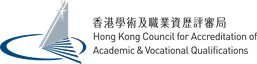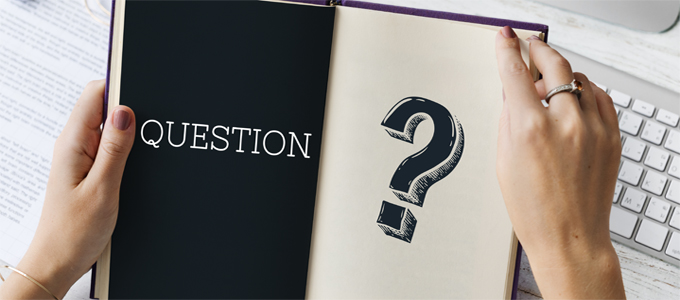
FAQ
FAQ - Specific to Corporate users
Q1.
How can I ask the applicant to edit a filled application form?
Ans
Click applicant’s name under ‘My Application’ page to access the application form, then click the “Resend this application form to applicant” button on the right hand side of the page.
Q2.
I have submitted so many applications, how can I find a specific application?
Ans
Applications are displayed in chronological order based on the “Status Last Changed on” column by default. To meet your own need, you may change the sorting key by clicking other column. For example, if you would like to sort the list by applicant’s name, simply click on the word ‘Applicant Name’.
Q3.
I would like to change some minor detail in the application form but do not want to send the application form to applicant again, what can I do?
Ans
You can add it under ‘Any Other Information (from Corporate)’ under ‘Declaration’ page.